Clicking connect will open a new SSH session tab and login you right in with the SSH profile details provided. This is a premium Feature.
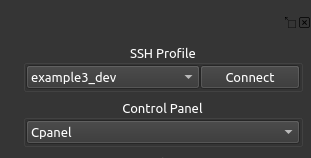
If you have not setup your SSH Profiles in the ssh config db you will need to do this first. See this link.
Alternatively if you have an OpenSSH client config file in ~/.ssh/config for your OS it will also populate connections from there if Premium.
For Windows this path would be the below which may need its parent directory %USERPROFILE%\.ssh created from %USERPROFILE%%USERPROFILE%\.ssh\config
Sometimes it may be located at similiar path but without the dot before the ssh part. %USERPROFILE%\ssh
Which would be like this for my user aka “mike”C:\Users\mike\.ssh\config
For more information on OpenSSH client config options see this link.
An example configuration is below for reference.
Host *
IdentitiesOnly=yes
TCPKeepAlive yes
ServerAliveInterval 60
ServerAliveCountMax 6
# Could put your main key as default
IdentityFile ~/.ssh/id_rsa
Host somehost
Hostname somehostname
user root
Port 22
Host someotherhost
Hostname 192.168.1.102
# or specific key for the
IdentityFile ~/.ssh/id_ed25519
user root
Port 22


