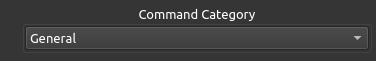
This drop-down menu allows you to switch the category of commands loaded in the commands list box below it. There are alot of commands so this helps filter them by category. Search also allows searching by command_alias name or description across the commands table. In premium versions you will be able to add/edit categories and commands as desired.
Special Note: The categories that start with “Advanced” tend to be things that would require root access or sudo root level privileges commonly used by L2 or Advanced Level techs and sysadmins and should be used with care.



